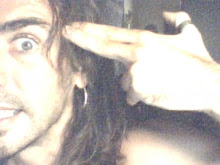SUBsynth(SUBnote) Parameters

Vol. - The volume of SUBsynth
Pan. - Panning
V.Sns. - Velocity Sensing
Band Width - the bandwidth of each harmonic
B.WidthScale - how the bandwidth of each harmonic is increased according to the frequency. The default (0) increase the bandwidth lineary acorrding to the frequency.
Detune. - is the fine detune
Category - Filter category: Analog/Formant/SVF
C.detune - is the coarse detune
Oct. - Octave Shift
Type - you can set how "Detune" and "C.detune" behaivour
440Hz - make the basefrequency fixed to 440Hz (you can adjust it with detune settings)
The harmonics settings controls the harmonic intensities/relative bandwidth. Up is to increase the relative bandwidth.
Please notice that if you increase the number of harmonics, the CPU usage increases. Right click to set the parameters to default values.
Stereo - make the instrument stereo. The CPU usage goes up about 2 times.
Filter stages - How many times apply the filter to white noise. This parameter affect the CPU usage.
freq.tr - filter frequency tracking
Mag. Type - What represents the magnitudes settings (Lineat/dBs)
Start - How to start the filters.
Clear - Clear the hermonics settings